Boost Your Website’s Performance with These Speed Optimization Tips
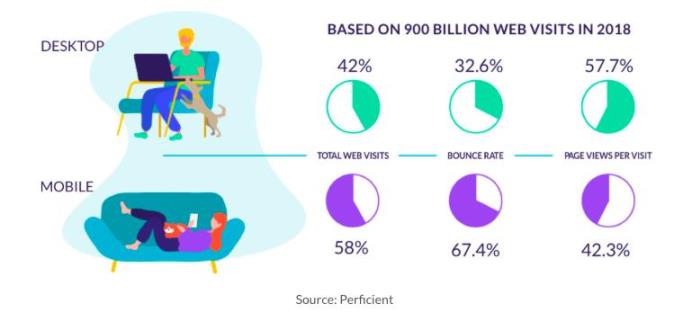
Boost Your Website’s Performance with These Speed Optimization Tips
Why Website Speed Matters
Have you ever visited a website that took forever to load? Chances are, you left before it even finished loading. That’s because website speed is crucial for user experience. In fact, studies have shown that if a website takes more than a few seconds to load, visitors will likely abandon it and choose a competitor’s site instead.
Website speed also plays a key role in search engine optimization (SEO). Search engines, like Google, consider page load time as a ranking factor. This means that if your website loads slowly, it may end up lower in search engine results pages (SERPs), resulting in less organic traffic.
Speed Optimization Tips
Now that you understand the importance of website speed, let’s explore some effective tips to optimize your website for faster performance:
1. Optimize Image Sizes
Images are often the main contributors to slow website speed. To optimize them, consider the following:
– Resize images to the appropriate dimensions required by your website.
– Compress images without compromising quality. Use image compression tools like TinyPNG or Imagify to reduce file size.
2. Leverage Browser Caching
Browser caching allows your visitors to store static files, such as images, CSS, and JavaScript, on their devices. This eliminates the need to download them each time they visit your website. To enable browser caching, add caching headers to your website’s server settings.
3. Minify CSS, JavaScript, and HTML
Reducing the file size of CSS, JavaScript, and HTML files is essential for faster website loading. Minification involves removing unnecessary spaces, comments, and other elements. Use tools like jsDelivr or HTML Compressor to minify your code.
4. Enable Gzip Compression
Gzip compression allows your server to compress files before sending them to the browser. This significantly reduces the file size, resulting in faster loading times. Most web servers have Gzip compression built-in, but you can also enable it through plugins or server configurations.
5. Use a Content Delivery Network (CDN)
A CDN hosts your website’s files on servers located strategically around the world. When a user visits your website, the files are loaded from the server nearest to them, reducing latency and improving speed. Popular CDN options include Cloudflare and Amazon CloudFront.
Frequently Asked Questions
Q: How do I check my website’s current loading speed?
There are several free tools available to measure your website’s loading speed. Some popular options include Google’s PageSpeed Insights, GTmetrix, and Pingdom Tools.
Q: Will optimizing my website’s speed improve my search engine rankings?
Yes, it can definitely help. Search engines, like Google, prioritize websites that offer a better user experience, and fast loading speed is a significant part of that. By optimizing your website’s speed, you increase the chances of ranking higher in search results.
Q: Are these speed optimization tips applicable to all types of websites?
Absolutely! Whether you have a blog, an eCommerce site, or a portfolio website, optimizing website speed is essential for all types of websites. Faster loading times improve user experience, increase engagement, and positively impact your online presence.
By following these speed optimization tips, you can enhance your website’s performance and provide a better experience for your visitors. Remember, a fast-loading website not only pleases your audience but also boosts your search engine rankings. So, start implementing these tips today and watch your website soar to new heights!



